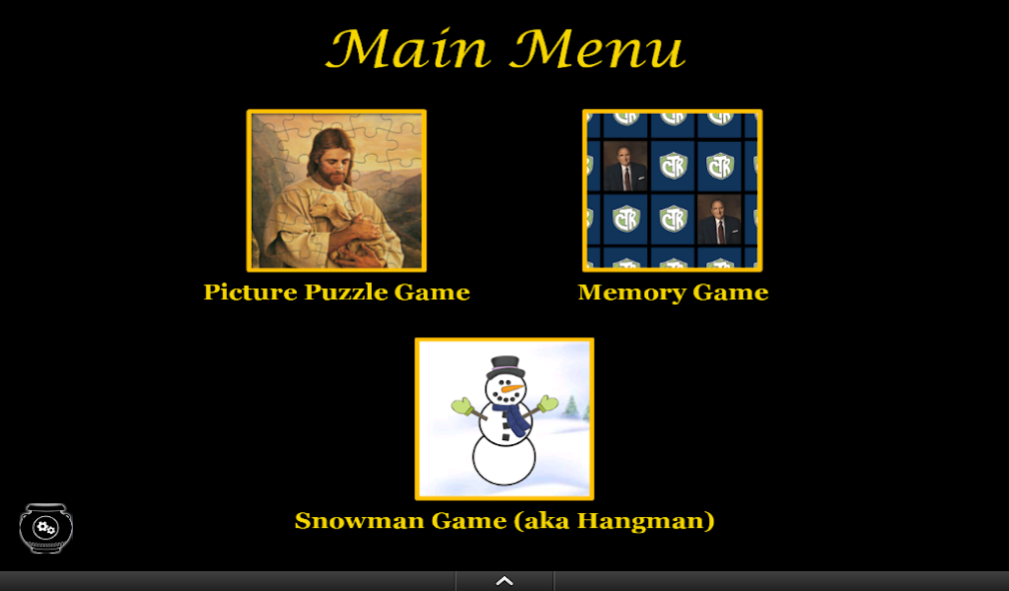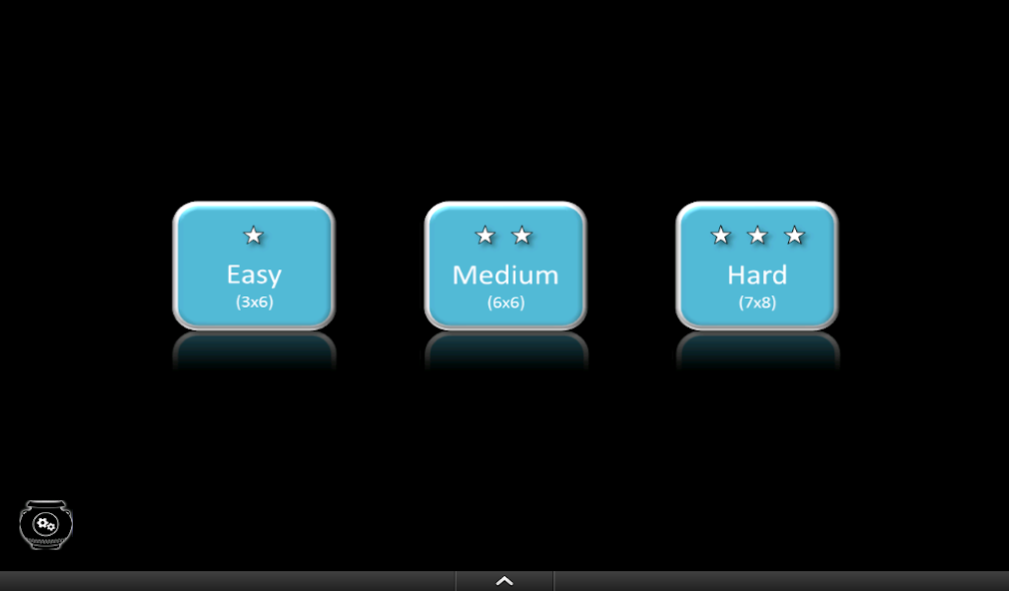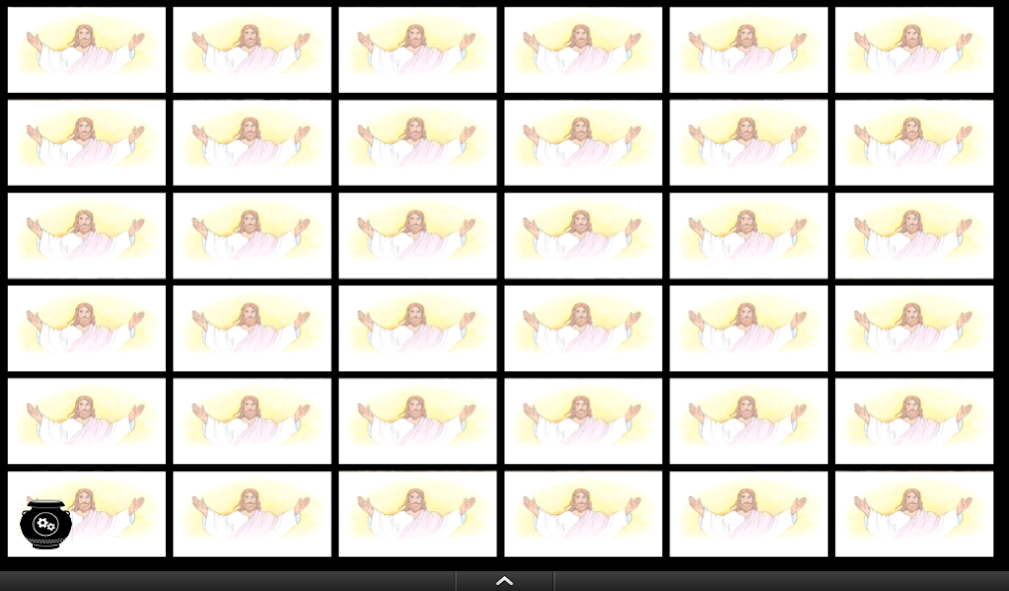LDS Games (Tablet Edition) 2.0
Paid Version
Publisher Description
LDS Games brings together a number of your favorite childhood games using LDS based content. Have fun playing the many LDS gospel art picture puzzles. Test your memory by matching LDS prophets, images of Christ and temples. Finally, test your LDS vocabulary in a church friendly hangman style game called Snowman.
Each game has several levels of play making it fun for Primary aged kids, teenagers and even adults. Simply click on the settings icon on each game and change the complexity level to adjust the level of play.
This app is also a wonderful “quiet time” activity that can be played almost anywhere. These games are perfect for those restless kids who need something quiet to do.
I hope you enjoy the games and the content. Please let me know if there is anything I can do to make these games better for you and your family.
About LDS Games (Tablet Edition)
LDS Games (Tablet Edition) is a paid app for Android published in the Puzzle & Word Games list of apps, part of Games & Entertainment.
The company that develops LDS Games (Tablet Edition) is Shady Willow Entertainment. The latest version released by its developer is 2.0.
To install LDS Games (Tablet Edition) on your Android device, just click the green Continue To App button above to start the installation process. The app is listed on our website since 2015-07-05 and was downloaded 19 times. We have already checked if the download link is safe, however for your own protection we recommend that you scan the downloaded app with your antivirus. Your antivirus may detect the LDS Games (Tablet Edition) as malware as malware if the download link to com.treehouse.ldssacramentgames is broken.
How to install LDS Games (Tablet Edition) on your Android device:
- Click on the Continue To App button on our website. This will redirect you to Google Play.
- Once the LDS Games (Tablet Edition) is shown in the Google Play listing of your Android device, you can start its download and installation. Tap on the Install button located below the search bar and to the right of the app icon.
- A pop-up window with the permissions required by LDS Games (Tablet Edition) will be shown. Click on Accept to continue the process.
- LDS Games (Tablet Edition) will be downloaded onto your device, displaying a progress. Once the download completes, the installation will start and you'll get a notification after the installation is finished.